|

Scorpion Stinger Spoons
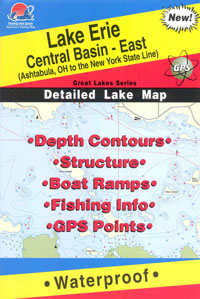
Lake Erie Fishing
Maps

The Official Walleye.com
Lake Erie Walleye
Fishing Hat
|
Search & Destroy!
Using Electronics to Hunt Down Walleyes
By Keith Kavajecz & Gary Parsons
Some of the most
exciting films we’ve watch over the years are the ones dealing with naval
battles, particularly those involving submarines. The suspense of these Navy
ships playing cat-and-mouse with the enemy subs, dropping their depth
charges and dodging torpedoes always had me riveted to the screen. All the
while, there was that “pinging” noise of the sonar in the background. Ping
…. Ping …. Ping …. As the sonar signal was sent out and the sailors
anxiously watched their sonar screen waiting for the return signal to see if
they could spot the menace from below.
Obviously when we use a
sonar (fish-finder, locator) to find walleyes we’re not worrying
 about
the fish launching torpedoes back at us, but we are interested in locating
their position so that we can drop a few depth charges of our own in the
form of crankbaits, bottom bouncers, jigs or live bait rigs at them. The
whole key to a walleye angler’s “Search and Destroy” mission is to have a
sonar unit capable of delivering as much pertinent information about what’s
below the surface as possible. This is a 2-stage process: 1. Have a sonar
unit that will give you all the information you need to find walleyes, and
2. be able to interpret what you’re sonar is showing you. about
the fish launching torpedoes back at us, but we are interested in locating
their position so that we can drop a few depth charges of our own in the
form of crankbaits, bottom bouncers, jigs or live bait rigs at them. The
whole key to a walleye angler’s “Search and Destroy” mission is to have a
sonar unit capable of delivering as much pertinent information about what’s
below the surface as possible. This is a 2-stage process: 1. Have a sonar
unit that will give you all the information you need to find walleyes, and
2. be able to interpret what you’re sonar is showing you.
Today’s fish-finding
sonar units come in a wide range of styles and price ranges, and while its
true that you can get a much better unit for a lot less money than you could
just a couple of years ago, being budget minded may not necessarily get you
what you’ll need in order to get the most bang for your buck. There are
four basic elements to look for in a quality sonar; Vertical Pixels,
Grayline, Power, and Scroll Speed. Those features combined give the unit its
ability to effectively read and display what’s below the surface, provided
they are present in acceptable levels. Let’s look at these features in more
detail so that you may understand better what makes a good sonar unit for
walleye fishing, or for any style of fishing for that matter.
Pixels refer to the
number of dots that make up the picture you see on an LCD (Liquid Crystal
Display) screen. The more vertical pixels a screen has, the more detail, or
higher resolution, the picture will have. That simply means the picture you
see will have more detail. Too few vertical pixels and a big fish directly
below your boat may only appear as a single block of pixels that could be
interpreted as possibly a fish, a small group of baitfish, or maybe even a
pair of smaller fish close together. If the unit has at least a minimum of
320 vertical pixels, then you’re going to be able to mark fish as the
classic “arc”. The higher resolution will also make it easier to interpret
such things as weeds, wood and other cover below the surface.
Grayline is a feature
that allows the unit to distinguish signal strength returning to the sonar.
In other words, it allows you to measure the density of the object being
picked up on the screen. You’ll be able to tell a soft bottom from a hard
bottom, and big fish from small fish. On a color screen unit like the
Lowrance X19 for instance, a small fish would appear as an arc of dark blue
pixels, while a large fish would have a layer of red at the bottom of the
arc. On monochrome units, the big fish would appear with a shaded area below
the arc signal.
Sonar units are power
rated as “watts peak-to-peak”. For most walleye fishing scenarios, a unit
with at least 1500 watts peak-to-peak power should be considered the minimum
rating. If 90% of your walleye fishing is done in less than 30 feet of
water, that may very well be all the power you’ll need for sonar on your
boat. However, if you occasionally fish deeper water, you’ll need a unit
rated at least 3000 watts or more to get the details you’re looking for.
More power will also give you detail enough to spot things such as the
Thermocline, deep fish and bottom hugging fish. That’s a great indicator of
a good unit, when it can mark walleyes laying belly-on-the-bottom. With a
high power rating and good vertical pixel count, a bottom hugger will appear
as a pronounced “bump” on the bottom. If you’re over an otherwise
featureless sand or mud bottom, then you know those bumps are fish.
The final element to
look at when choosing a sonar is Scroll Speed. It’s more than just how fast
the picture scrolls across the screen, it’s the speed at which the unit
sends the signal down and processes it so it can be displayed on the
screen. The biggest advantage to having a variable Scroll Speed is being
able to graph a large area of water much faster than was once possible. It
used to be that when we searched for fish with our electronics, we could
only move at about a maximum of 5 mph and still mark fish effectively. These
days, when we’re in Search Mode, it’s not at all unusual for us to be
graphing an area at as much as 20 mph. Having a locator with high Scroll
Speed, high power, and a high vertical pixel count allows us to do this.
Marking a fish at that speed, it tends to appear as a very tight arc, almost
an inverted “V”. Once we begin to see fish, we’ll slow down for a better
look, and the fish show up in the more classic arc.
For best results in
reading bottom content and finding fish, stay away from the wide angle
transducers. A 200 kHz, 20 degree cone angle transducer is the way to go.
One other piece of electronics that can be very helpful in learning to
interpret what the sonar is showing is an underwater camera. It really only
works in relatively clear water, and at searching speeds of 2 to 4 mph, but
it can be a great help in teaching you to trust your sonar. It works like
this: slowly cover an area trailing the camera well behind the boat at about
a 45 degree angle down to the bottom. Watch the locator, and if you notice a
change in bottom or anything that looks like cover (wood, weeds, rocks),
quickly glance over to the camera monitor and wait to see the object come
into view. It’s not the most efficient way to search for fish because you
have to move too slowly and we think fish are often spooked by the camera
running through their living space, but as far as a learning tool, it’s been
invaluable.
On our boats, you’ll
find sonar units like the Lowrance LCX-104C and LCX-19C. They both feature
480 vertical pixels, 4000 watts peak-to-peak (with 200 kHz transducers),
Lowrance’s HyperScroll feature, and good Grayline reading. We’d consider
these “Top-of-the-Line” when it comes to fishing electronics. Units like
Lowrance’s X97 and X87 however, easily fall within the minimum requirements
for a good walleye angler’s sonar unit and are very affordable.
If you just haven’t had the success at
finding and catching walleyes that you’ve been striving for in the past,
equipping your vessel with quality electronics that will allow you to
effectively scan the depths may be just what you need to bring your walleye
fishing to the next level. Now’s the time to “Man your battle stations” and
prepare for combat. Those walleyes may not be packing torpedoes, but it’s
still your mission to Search and Destroy (or at least search, catch and
selective harvest) on your favorite walleye waters!
|



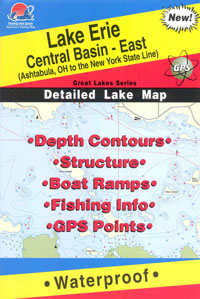

 about
the fish launching torpedoes back at us, but we are interested in locating
their position so that we can drop a few depth charges of our own in the
form of crankbaits, bottom bouncers, jigs or live bait rigs at them. The
whole key to a walleye angler’s “Search and Destroy” mission is to have a
sonar unit capable of delivering as much pertinent information about what’s
below the surface as possible. This is a 2-stage process: 1. Have a sonar
unit that will give you all the information you need to find walleyes, and
2. be able to interpret what you’re sonar is showing you.
about
the fish launching torpedoes back at us, but we are interested in locating
their position so that we can drop a few depth charges of our own in the
form of crankbaits, bottom bouncers, jigs or live bait rigs at them. The
whole key to a walleye angler’s “Search and Destroy” mission is to have a
sonar unit capable of delivering as much pertinent information about what’s
below the surface as possible. This is a 2-stage process: 1. Have a sonar
unit that will give you all the information you need to find walleyes, and
2. be able to interpret what you’re sonar is showing you.